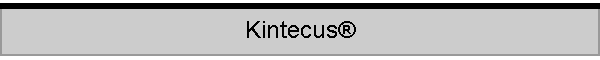|
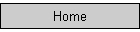
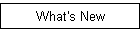
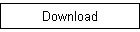
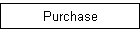


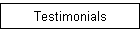
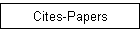
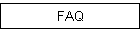
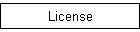
| |
As of March 2025, the Kintecus
simulation software has been cited over
800+ peer reviewed high impact factor journals:
SCIENCE, JACS,
PNAS, J.
Phys. Chem.A, NATURE, PCCP, J. Biol. Chem., Plas. Chem. Plas. Proc., Int. J. Chem. React.
Tech, Arch. Bio. Chem. Bio. Phys., THEOCHEM, and many others.
Kintecus receives about one citation every seven to 14 days .
Click the Cites-Papers button on the left side to
view some.
Academic/Educational users can now
apply for free
Kintecus license keys.
Click on the Academic Reg for
further details.
What's New -
A picture is worth a thousand words
(or thousands of chemical reactions)
A new version of Kintecus (Kintecus 2025)
has been released. This version can graphically display a chemical network in
myriad ways by simply including a command line switch "-chemnet". This version
also combines the internal, automatic illegal loop identification with the
graphical display, allowing easy highlighting of illegal loops, so by providing
"-MECHV -chemnet" one see pictorially view valid or illegal chemical networks.
Graphical Interface - Some screen shots
and VIDEOS of the
graphical interface for Kintecus.
Download - download Kintecus, pre-post processors, models or
read the online documentation!
Testimonials - read what others think about Kintecus
Papers/Cites - view published refereed papers that
use and cite Kintecus
and User submitted Kintecus material
FAQ - Frequently Asked
Questions
Purchase-
Register or Buy or Purchase Kintecus Licenses Here!
Atropos - Tired of large, slow, bulky chemical kinetic
reaction systems? Tired of referees claiming your large chemical mechanism is superfluous
and/or redundant? Try the new Kintecus software addition : Atropos
!!
For Acolytes of Kintecus here is a small list of the program's
features:
What Is Kintecus ????
QUICK INTRO
The Kintecus chemical simulation software,
chemical kinetics program, chemical kinetics software with full
regression/optimization abilities and has been cited in
over 800+ peer reviewed journals:
SCIENCE, NATURE, PNAS, J. Phys. Chem.A, PCCP, J. Biol. Chem., Plas. Chem. Plas. Proc., Int. J.
Chem. React. Tech, Arch. Bio. Chem. Bio. Phys., etc. Click the Papers button on the left side to see some! Kintecus is a
powerful Industrial Strength/Research Grade chemical modeling software for simulation
and optimization/regression of
combustion, nuclear, biological, enzyme, atmospheric and many other chemical kinetic and
equilibrium processes.
KINTECUS - What can it do ?
Kintecus is a compiler to model and
regress/fit/optimize the reactions of chemical, biological, nuclear and
atmospheric chemical kinetic and equilibrium processes.
A quick overview of the main features:
Fit/Optimize/Regress rate constants,
initial concentrations, Lindemann/Troe/SRI/LT parameters, enhanced third body factors,
initial temperature, residence time, energy of activation and many other parameters
against your dataset(s). Note that Kintecus will actually fit the parameters at EXACTLY
the time your data was measured. Unlike other programs, Kintecus DOES NOT interpolate a
function against your data and then fit the values against this interpolation. There is
absolutely no need to “clean” your data, suggest interpolation methods nor
specify timing meshes against your experimental data since Kintecus calculates values at
exactly the times you specify in your experimental datafile. Kintecus V3.8 and above can
also perform accurate bootstrapping of errors.
-
Global Data Regression/Fitting/Optimization Analysis:
Kintecus V5.0 and up now supports an extremely powerful global data
regression/fitting/analysis. You can regress or fit or optimize multiple
datasets that have multiple initial conditions such as temperatures,
pressures, concentrations or any combination and with data sets that have
different time scales, different time steps, different species, temperature
profiles, heat output, different amount of data points, etc. There are many
sample Kintecus-Excel worksheets demonstrating some basics of this new
global regression.
-
Fitting/Regressing with Arbitrary Constraints/Conditions/Heat
Output: Apply any type of constraints of any type of complexity in
equation form
between any variable or constants for use in
regression/fitting.
-
Local Variable Regression: One can now also regress/fit the
initial conditions for a species (or temperature) in any of the
initial_conditions.txt file (some programs call this
local variable fitting/regression). This can be
done by suffixing any numeric value in an initial condition file with a
question mark, “?”. Kintecus V5.00 and up also supports the ability to
regress/fit against heat generated during a reaction.
-
User Defined Chemical Rate Equations: The special
USER chemical kinetic function is new in Kintecus V6.51. You can use it
to define your own chemical kinetic rate equations of any complexity using
ANY mathematical form.
-
Full output of global normalized
sensitivity coefficients selectable at any specified time or times. Normalized
sensitivity coefficients are used in accurate mechanism reduction, determining which
reactions are the main sources and sinks (network analysis) and which also shows which
reactions require accurate rate constants and which ones can have essentially guessed rate
constants. Kintecus V6.8 and up now include the Atropos system
for full chemical mechanism elucidation and automatic reduction.
-
A very thorough and easy to use Uncertainty
Analysis (Monte Carlo sampling runs) to
calculate "real-life" averaged behaviors with confidence
bands/standard deviations of your
chemical system given Gaussian/Poisson/Uniform deviations.
-
The ability to use profiles or
perturbations of any wave pattern for any species, temperature, volume or
hv.
Using profiles/perturbations can also be used for studying very realistic systems, such as
quenching affects, dissolution of various gases into a system over time, induction of
current into a system, heat flow into a system, a piston compressing the reaction chamber
and so on.
-
Built in support for special reactions such as:
reactions
involving third-bodies (M), fall-off reactions (Troe, Lindemann, SRI,
JPL forms, MCM forms, etc.) ,
enhanced third bodies, exclusive multiple enhanced third bodies, vibrational transfer
reactions (Landau-Teller) and many others.
-
Some heterogeneous chemistry can
be modeled. For example, a species in the aqueous phase will not contribute to the overall
pressure in the system or be involved in third-body reactions or fall- off reactions.
Gaseous species can “enter” other phases through out a simulation and
vice-versa.
-
The ability to do reactions in a
continuous
stirred tank reactor or homogenized plug-flow reactors
(CSTR,PFR) with multiple inlets and outlets and
independent
FLOW temperatures.
-
Kintecus V5.5 and up now support some of the special IUPAC chemical kinetics forms from
the Master Chemical Mechanism (MCM) ( see
http://mcm.leeds.ac.uk/MCM/parameters/complex.htt
, http://www.iupac-kinetic.ch.cam.ac.uk/
and/or http://iupac.pole-ether.fr/ or
Google/Bing "Master Chemical Mechanism"). Most of the these forms pertain
with special pressure fall-off reactions that cannot be fully cast into the
traditional Troe, Lindemann forms.
-
The ability to convert Chemkin-II/Chemkin-III/Senkin
models to Kintecus format. Kintecus can run almost any converted Chemkin
model. Once converted, you may apply any Kintecus feature to the system. Do
not be surprised to see the converted system run much faster! In addition,
Kintecus can use multiple Chemkin thermodynamic databases at the same time
and provides a way to use “reserve” species to a respective thermodynamic
database. One can also convert the databases to a “freeform” format,
which can be loaded into Excel. The “freeform” database is much easier
to maintain and update. In addition, the converted model is not limited to
several elements, in fact, your model can contain the entire Periodic Table.
-
Comes with multiple thermodynamic databases containing
thermodynamic data (G,E,H,S,Cp,K,Kp) on several thousand
species over a wide temperature range (200K-6000K)!
-
Reactions, adiabatic or non-adiabatic
(isothermal, any temperature program), can be performed under isochoric
(constant volume) or isobaric (constant pressure) with a simple flick
of a switch along with optional volume, temperature, concentration wave
perturbations or set profiles.
-
The ability to model thousands and thousands of reactions
in a relatively short time. Kintecus has been used with models as large as
120,000+ chemical reactions. You will not find anything faster than
Kintecus.
-
Multiple-well,
Multiple-channel Reactions Utilizing Chebyshev Polynomials and PLOG
reactions. Kintecus
V5.5 and up now support the Chebyshev expansions proposed by Venkatesh for
representing pressure fall off and temperature dependant rates of multiple
well reactions. Please see those references for the list of equations that
are utilized in Kintecus to calculate those rates.
- Global Equilibrium calculations. Why design a kinetic
scheme when all you have to do is give Kintecus a listing of all the relevant species in your system.
No need for ANY
REACTIONS! In fact, you do not even have to specify which species are reactions
or products! You can even perform phase stability plots of systems over ranges of
temperatures,
pressures, volumes and concentrations of other species. You can even fit/optimize
experimental data against your equilibrium model.
- Users can utilize the OUTC[] operator for a species for
reaction rates that involve families of species such as "ROH=[C2H5OH]+[C3H7OH]+[C4H9OH]+..."
-
The ability to compute all internal
Jacobians
analytically. This is very useful for simulating very large kinetic mechanisms
(more than 50,000 chemical reactions). Finite difference methods can cause underflow or
overflow errors in approximately such large Jacobians during the simulation.
- Perform eigenvalue-eigenvector analysis of the Jacobians
of the system as the model runs. This is useful for metabolic control analysis (stability
analysis).
- Easily perform four types of scanning:
combinatorial, parallel, parallel-repeat and sequential.
-
A powerful parser with
automatic mass & charge balance checker for those reactions that the graduate student "supposedly"
entered in correctly but the model is yielding incorrect results or is divergent. Do you
know a kinetics program that can completely parse and check for mass/charge balance on a
reaction like this:
Rate Constants , (m and Ea), REACTIONS:
1.234e-20, 1.2, 3000,CH3(((NO2)3(CO)93)3 (CH2)9)+23.30H2O+ + Co2
==>
A--- + B++++ +C+C+C+C+C
Or how about this:
Rate Constants , REACTIONS:
5.043e+20 , 3.43234 (CH4(N(PO342)43(CH3)3)34)(Os(S7)8)34++++ + 199.432 X++++ 5CH5+
==>5.434
Some_Really_Funky_Long_Enzyme_Name+ 8 HCl + HCO3-
This smart mass balance can be used for biological and nuclear reactions! Kintecus also
provides duplicate reaction and species checking.
-
As you can see in the above reaction,
fractional
coefficients for species! Now you can finally model that last step in the
Oregonator or crunch 100 elementary reaction steps in one reaction step!
- Dynamic mode for feedback and/or dynamic
simulation runs and external user control of Kintecus
- Automatic generation of the
species spreadsheet file using the reaction spreadsheet file. Why waste time finding,
entering and initializing all the different species in your kinetic scheme?
- The ability to perform complex hierarchical cluster analysis on
temporal concentration profiles of the network with/without experimentally
obtained temporal concentration profiles. Hierarchical cluster analysis in Kintecus has
the ability to group related and unrelated parts of temporal concentration profiles in a
meaningful,
quantitative way. This grouping allows a user to clearly see patterns
that were initially indiscernible or hidden.
- For accurate chemical mechanism determination, rate constant
fitting and regression the application of all methods listed in Stanbury and
Hoffman's 2019 paper "Systematic Application of the Principle of Detailed
Balancing to Complex Homogeneous Chemical Reaction Mechanisms" will be
included in Kintecus. Apparently, it appears that given a valid chemical
mechanism, such a mechanism might be invalid even though the chemical
mechanism may make “chemical sense”. Kintecus will be able to perform this
analysis completely and automatically within itself simply by adding the "-MECHV"
switch on the Kintecus command line! This should be used in conjunction with
the mechanism validation feature to improve ML/DL models for 3D CFD runs.
- Generate pictures and visualize chemical networks and view illegal
networks (if present) by including the "-chemnet -MECHV" switch .
FASTSTART
This section is for people who do not read or even scan the main
documentation. If you still cannot run your model after following the below short
procedure then you should read the tutorial in the first section of the documentation.
- ) Go into command mode (on the Windows start button select RUN,
type "command" and press the <ENTER> key ) and create a file named
MODEL.DAT.
- If you have Excel you can use the blank Kintecus_workbook.xls or Enzyme_Regression_Fitting.xls
or GRI_MECH_30.xls and click the MODEL
tab located at the bottom.
However, if you don't have access to Excel, then use a text editor and enter your reactions like so:
1.323e-4, A- + Widget-- + C==>G+++ + F---+H20
3.2 , E+F ==> G + DNA_A_Replicated
54.34 , G = A
END ( <==-- Make sure this END is here)
If you have Arrhenius expressions, then do your reactions like this (make sure you
specify the correct Energy of Activation units in the parm.dat spreadsheet, look for the
Ea Units field and type either Calories, Cal, Joules, J, KJ, KCAL or Kelvin:
1.323e-4, -1.2, 3000, A- +Widget-- +
C==>G+++ + F---+H20
3.2 , 0.3, 2000, E+F == > G + DNA_A_Replicated
54.34 , 2.1,5430, G = A
END ( <==-- Make sure this END is here)
- ) Run Kintecus with the following switch: >Kintecus –c
(If you are using EXCEL: click the "Make Species Worksheet from Model"
button located on the CONTROL worksheet)
- ) Now copy the created ADDSPEC.TXT file as a SPECIES.DAT file (If
you are using EXCEL: skip this step!)
(i.e. >COPY ADDSPEC.TXT SPECIES.DAT )
- ) Edit the Initial concentration fields in species.dat for your
model and type "Y" in the DISPLAY field for species' concentrations you want to
save.
(In EXCEL: click the species tab located near the bottom and then edit
the same fields in the species worksheet)
- ) Run kintecus: >KINTECUS -ig:mass -show.
(In EXCEL: click
the CONTROL tab located near the bottom and then click the RUN button to
start your model!)
- ) If you are using the
EXCEL modules, on the CONTROL worksheet, click the Plot Results button to
plot your results!
- ) OPTIONAL: If you wish to do include thermodynamics (temperature and reverse rate
autocalculations), just use the –THERM switch on the command line.
- ) OPTIONAL: If you wish to do sensitivity analysis just use the
–SENSIT:1 on the command line.
- ) OPTIONAL: You
shouldn't trust your kinetic/thermodynamic simulations given the size of the errors
associated with rate constants, thermodynamic data, TROE, SRI, third-body parameters,
initial concentrations, etc., etc.
Perform a full automated Uncertainty Analysis (Monte
Carlo sampling) with the inclusion of the "-CONF"
switch on the command line. If you are using the Kintecus-Excel interface, you will see confidence
band plots along with maximum and minimum
concentrations/temperature plots.
- ) OPTIONAL: If you wish to FIT
or REGRESS or OPTIMIZE (maximize product or minimize expensive or harmful
intermediates) experimental data to a model, then have your data in a text file
named (or Excel Worksheet), FITDATA.TXT with Time(s) as the first column, first row. The
species names should follow the Time(s) heading on the same row. Place your
species/temperature data under the appropriate species column (if a species is missing
data for a time point, place an "N" in the cell). Append a question mark,
"?", to the end of any number you wish for Kintecus to
regress/fit. Run Kintecus with –FIT:2:3:FITDATA.TXT. You can also try
–FIT:1:3:FITDATA.TXT , -FIT:1:1:FITDATA.TXT and –FIT:2:1:FITDATA. Many sample
Kintecus-Excel worksheets demonstrate this feature.




|